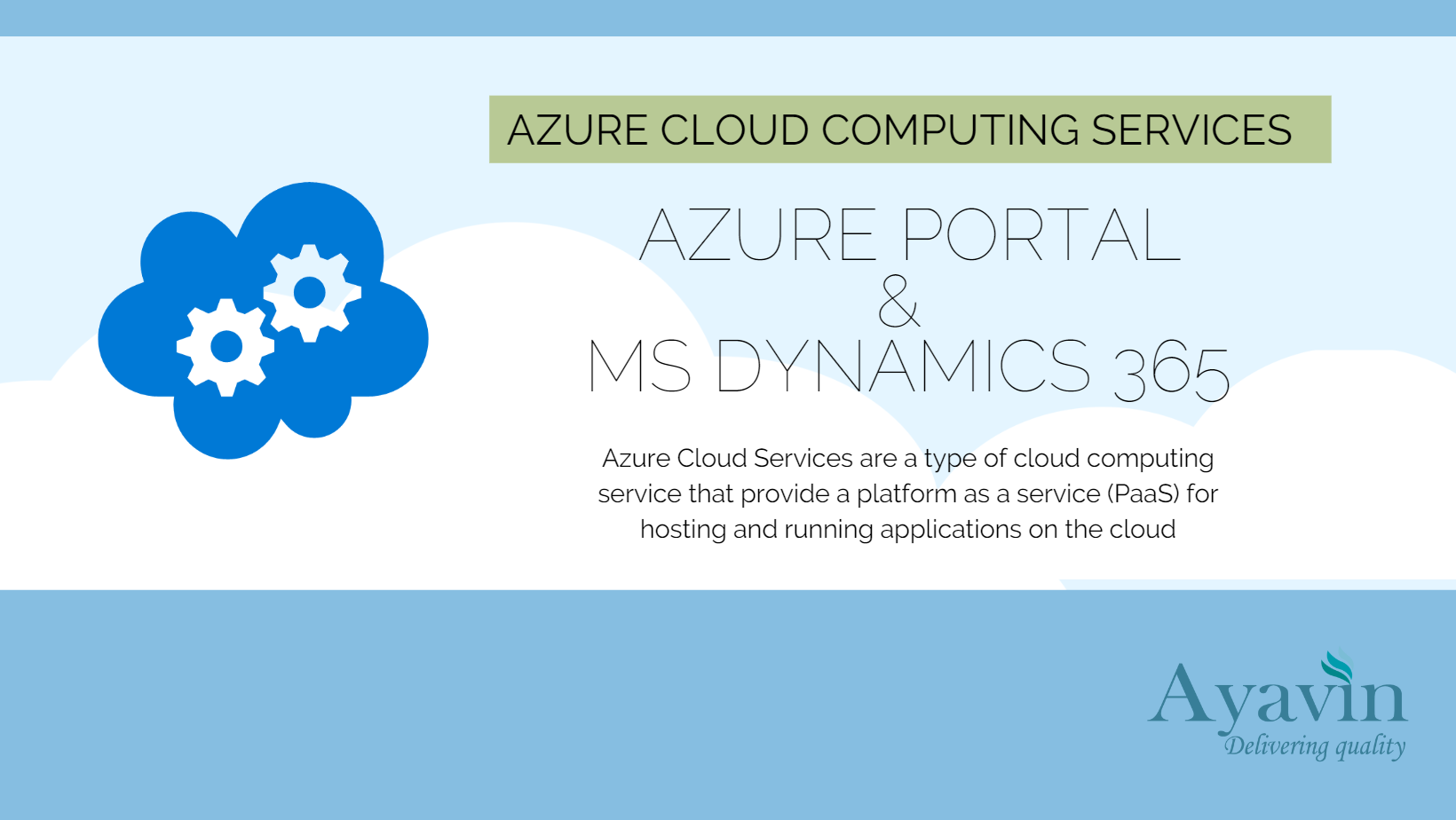Marketing With Microsoft Cloud ...
Marketing With Microsoft Cloud For Non-Profit A platform called Microsoft Cloud for Nonprofit enables nonprofit organisations to interact with funders and supporters, deliver quality programmes, and hasten the accomplishment of their goals. It links the Microsoft stack's intelligent and integrated cloud capabilities to the most typical nonprofit organisational contexts. Marketing with Microsoft Cloud for Non-profit increase your impact and engage your audience. Using pre-built segments, templates, and journeys. Dynamics 365 Marketing is one of the tools that Microsoft Cloud for Nonprofit provides, and it accelerates the creation of newsletters, programme information, and other communications for contributors and volunteers. With the use of pre-made, editable marketing segments, email templates, and constituent journeys, Dynamics 365 Marketing also helps you to tailor your approach to contributors and volunteers. Additionally, you can use Dynamics 365 Marketing analytics to make data-driven choices and raise your marketing return on investment. Marketing with Microsoft Cloud for Non-profit create personalised email messages for your contributors, volunteers, and beneficiaries. You must first register your nonprofit organisation and verify your eligibility to get Microsoft nonprofit deals before you can purchase Dynamics 365 Marketing for nonprofit. Once you have a qualifying Dynamics 365 app, you can buy a base licence for Dynamics 365 Marketing as a standalone application or as an attach licence. The Microsoft Cloud for Nonprofit platform, which provides a full range of solutions for nonprofit organisations, includes Dynamics 365 Marketing. You may use email, text message, and push notification channels to create personalised journeys for your supporters, contributors, and volunteers when using Dynamics 365 Marketing. Additionally, you may leverage constituent marketing journeys, which are pre-built, re-usable marketing segments, email templates, and constituent journeys that support nurturing prospects that are prepared for sales and aligning. Constituent Marketing Journey Constituent marketing journeys is a component of Microsoft Cloud for nonprofit, a platform that enables nonprofit organisations to interact with supporters and contributors, deliver quality programming, and hasten goal accomplishment. It links the Microsoft stack's intelligent and integrated cloud capabilities to the most typical charitable organisation settings. Dynamics 365 Marketing Nonprofit Common Data Model is used by Constituent Marketing Journeys, a component of Microsoft Cloud for Nonprofit. You may engage donors, volunteers, and beneficiaries through marketing by using constituent marketing journeys. Utilising constituent marketing journeys, you can: Create donor and volunteer segments based on donation and engagement data, such as those who are new to giving, those who have never given a recurring gift, those who have stopped giving, and volunteers with particular interests and skills. Engage lapsed donors and volunteers with automated outreach that occurs when they have not given or engaged for a while Use nonprofit-specific email templates with design and content ideas, such as donor thank you emails, newsletters, and recurring gift asks. Create custom journeys for donors and volunteers and take advantage of prebuilt nonprofit journeys, such as the donor welcome series and the volunteer welcome series. Email Campaigning One method to engage your supporters and broaden your influence with Microsoft Cloud for Nonprofit Marketing is through email campaigns. Using pre-built segments, templates, and journeys, you can use Dynamics 365 Marketing to create personalised email messages for your contributors, volunteers, and beneficiaries. The following are some attributes and advantages of email marketing in Microsoft Cloud for Nonprofit Marketing: You may create marketing segments based on personas, communication preferences, and other factors using natural language queries. Constituent marketing journeys, which are pre-built, customisable marketing segments, email templates, and constituent journeys, may be used to help you nurture sales-ready leads and synchronise marketing and sales. You can increase your marketing ROI by using Dynamics 365 Marketing analytics to make data-informed decisions. For Marketing with Microsoft Cloud for Non-profit we can integrate Dynamics 365 Marketing with other Nonprofit apps, such as Fundraising and Engagement, Volunteer Management, and Program Management. Difference between Email Template & Email Message: An email template is a structure for an email message that enables you to keep your message and layout consistent. To save time and guarantee a consistent brand identity, you may create email templates in Dynamics 365 Marketing. A personal message that you write and send to your contacts is known as an email message. An email message can be written from scratch or using an existing template. Additionally, you can add dynamic content, merge fields, and logic to your email message to personalise and customise it. An email message is a particular instance of communication that you send to your contacts, as opposed to an email template, which is a reusable design that you may apply to several messages. ...